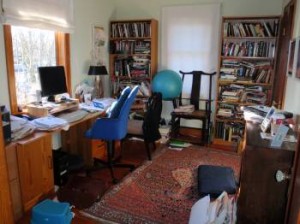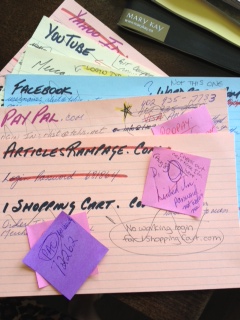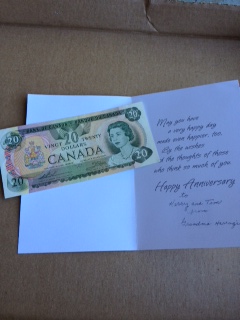How To Get Financially Organized Part 1
Do you panic when it comes to tax time?
Do you dream of having all of your important papers ready at any given moment for the bank?
Like when you are going for a loan or mortgage.
If your house was on fire what would you grab?
The interesting thing is almost everyone interviewed says their photos. No one ever says their important documents. In fact both are very hard to replace if not almost impossible.
Why not set up a system that is easy to grab? Yes for the most part things will be on your computer however I have found that people still like to have a paper trail. I think it is because we feel more in control if we have that important document in our hands and then we can file it. We can see it at a quick glance and more importantly we can touch it. What do you think? Please leave it in the comment box below.
We are still not a paperless society. There are certain things that we need handy in paper format like a power of attorney or a will.
In order to get financially fit I would suggest watching this quick video (Part One) and then follow these simple Getting It Together’s Top 5 tips on how to get financially organized.
Tip #1: Set up a small and I mean small file cabinet or portable file box. The reason you want to keep it small is so you will toss out the outdated information as the new information comes in.
Create File Folders for:
- Savings Account
- Chequing account
- Credit Card accounts (I suggest having two credit cards especially if you travel)
- Retirement accounts
- Mortgage
- Investment accounts
- Insurance: life, critical illness, disability, home and car
- Loans
- Will and power of attorney
- Tax return from past yr and current yr.
- Miscellaneous
I personally have all these important documents in a binder. My executor knows exactly where it is and what is in it. -e1316208013787.jpg) This will make her job easier when the time comes for her to deal with my affairs. Being this organized with your important papers is a gift you give to the people who are left to deal with your affairs. There is nothing worse than trying to find all the important papers while grieving.
This will make her job easier when the time comes for her to deal with my affairs. Being this organized with your important papers is a gift you give to the people who are left to deal with your affairs. There is nothing worse than trying to find all the important papers while grieving.
Tip #2: Set up online banking and telephone banking. Like it or not sooner than later we will have to do 90% of our banking online and why not? It is a great way to save time. You can do all of your banking while the kids sleep or on your coffee break at work.
Tip #3: Set up automatic bill payments. The best thing I ever did to get financially organized was setting up all of my bills to be pre-authorized to go on my visa. Then once a month my Visa gets paid automatically from my account. Yes it is important to check your credit card statement to make sure that all of the purchases are yours. You can do that online before it gets paid. If you set up this system it is important to pay your credit card off in full each month. The last thing you want is to be paying interest on your phone bill etc. The best part is you get extra travel miles if you collect those.
If you are not comfortable with automatic bill payments then set yourself up a little area in your home where you pay bills. Is it in the kitchen or do you have a small office area? Make sure you have the supplies required.
- Stamps
- Envelopes
- Pens
- Paper
- Return address labels
- Shredder
- Recycle bin.
Once the bill is paid file it until the next months bill comes in at which point you can shred the last months bill. There is no need to keep a life time of phone bills. Even if you are in business for yourself you only have to keep 7 years worth. All major companies keep a record of our bills should you ever need an old statement.
Tip #4: Reduce banking fees. Check with your bank to see how you can reduce monthly banking fees. If I keep a balance of $1000.00 or more in my account I avoid all fees. If you are a senior you might be able to avoid fees. Each bank has different policies. Shop around to get the best deal for you.
Tip #5: Use your 1to31 system. Don’t have one yet? Check it out at www.1to31.com
If you are still getting paper bills file them under the date in which they need to be paid. The 1to31 is the best place to keep track of them.

 Are you the adult child of an aging senior?
Are you the adult child of an aging senior? This is shocking…59% of people check their emails from the bathroom!! Is this the reason so many phones end up in the toilet? There is nothing that cannot wait until you have had a few minutes of private time.
This is shocking…59% of people check their emails from the bathroom!! Is this the reason so many phones end up in the toilet? There is nothing that cannot wait until you have had a few minutes of private time. 51% of people admit social media at work hurts their productivity. What about the other 49%? I guess they are not admitting it! Social media has its’ time and place. What I have found about social media is that it is so easy to get distracted and start web surfing without that being your intention. Before you know it 2 hours have gone. Never to been seen again.
51% of people admit social media at work hurts their productivity. What about the other 49%? I guess they are not admitting it! Social media has its’ time and place. What I have found about social media is that it is so easy to get distracted and start web surfing without that being your intention. Before you know it 2 hours have gone. Never to been seen again.